
If you are wondering how to start a blog, then you have come to the right place. As a blogger myself, I can tell you that it is a rewarding way to hone your writing skills, explore new ideas, and build an online presence that revolves around your passion and expertise. You will get a chance to inspire, educate and entertain your readers. As your blog grows, you can even start earning money and turn it into a full-time job.
In other words, blogging is the first step towards landing your dream job or favorite hobby, so you really can’t go wrong. Although starting a blog can seem daunting, I’m going to walk you through each step to make it as easy as possible. The process is actually quite easy, and before you know it, your blog will be up and running.
In this step-by-step guide, you will find all the guidance and tools you need to start a blog. You’ll learn how to get your website off the ground, write your first blog post, and attract loyal readers. Sounding good? let’s dive in
Follow Us:
How to start a blog in 2023 and Earn Money?
01. Choose a Blogging Platform

How to start a blog? The first question that comes to this is how to choose a blogging platform. There are many different blogging platforms available, and choosing the right one can be a challenging task. Here are some things to consider when selecting a blogging platform:
- Ease of use: Look for a platform that is easy to use and navigate, even if you are not a tech-savvy person.
- Customization: Consider whether the platform allows you to customize the design and layout of your blog to make it unique and visually appealing.
- Features: Think about the features you need, such as the ability to schedule posts, add images and videos, and manage comments.
- Cost: Some blogging platforms are free, while others require a subscription or charge for certain features. Determine your budget and look for a platform that fits within it.
- Hosting: Some blogging platforms host your blog for you, while others require you to find your own hosting solution. Decide which option is best for you based on your technical skills and resources.
- SEO: Search engine optimization (SEO) is important for attracting visitors to your blog. Choose a platform that makes it easy to optimize your blog for search engines.
Here is Some popular blogging platforms include WordPress, Blogger, and Tumblr. Take the time to research and compare different platforms to find the one that best meets your needs.
FAQ for Choose a Blogging Platform
Here are some frequently asked questions about choosing a blogging platform:
02. Pick a Hosting Platform

When choosing a hosting platform for your blog or website, there are several things to consider:
- Type of hosting: There are several types of hosting available, including shared, VPS, dedicated, and cloud hosting. Each type has its own pros and cons, so consider your needs and budget when making a decision.
- Storage and bandwidth: Make sure the hosting platform offers sufficient storage and bandwidth to support your needs. If you plan on having a lot of images, videos, or other media on your site, you will need more storage and bandwidth.
- Uptime: Look for a hosting platform with a high uptime guarantee, as this will ensure that your site is available to visitors as much as possible.
- Customer support: Good customer support is important in case you encounter any issues with your hosting. Look for a hosting platform that offers 24/7 support and a variety of contact options.
- Cost: The cost of hosting can vary significantly, so consider your budget when making a decision. Some hosting platforms offer introductory rates that increase after a certain period of time, so be sure to read the fine print.
- Security: Make sure the hosting platform offers strong security measures to protect your site from hacking and other security threats.
Overall, it’s important to do your research and carefully consider your needs when choosing a hosting platform for your blog or website. Some popular options include Bluehost, HostGator, Hostinger, and SiteGround.
FAQ for Pick a Hosting Platform
Here are some frequently asked questions about picking a hosting platform:
03. Find a Profitable Niche

When researching how to start a blog, one of the biggest questions finding a profitable niche. Finding a profitable niche for your blog can be a challenging task, but there are a few steps you can follow to help you identify a niche that has the potential to be profitable:
- Identify your passions and interests: Start by thinking about what you are passionate about and what topics you enjoy learning and writing about. This can help you find a niche that you will enjoy working in and that will be more sustainable in the long term.
- Research potential niches: Use tools like Google Trends and keyword research tools to see which topics are popular and have high search volumes. Look for niches that have a clear demand but aren’t oversaturated with the competition.
- Validate the market: Once you have a list of potential niches, do some market research to see if there is a viable audience for your product or service. Look for information on the size of the market, the competition, and any potential barriers to entry.
- Analyze the profitability: Consider the costs associated with starting and running a business in your chosen niche, including the cost of goods or services, marketing expenses, and overhead. Calculate the potential profits to see if the niche is financially viable.
- Test your ideas: Once you have identified a potentially profitable niche, it’s a good idea to test your ideas with a small, targeted group to see if there is interest in your product or service. This can help you validate your assumptions and fine-tune your business plan before launching.
Remember, finding a profitable niche is just one step in starting a successful business. It’s important to also have a solid business plan and to be willing to adapt and pivot as needed to meet the changing needs of your market.
FAQ for Find a Profitable Niche
Here are some common questions and answers about finding a profitable niche:
04. Select a Blog Name and Domain

When researching how to start a blog, one of the biggest questions selecting a Blog Name and Domain. Here are some tips for selecting a blog name and domain:
- Choose a name that is relevant to your niche: Your blog name should be related to the topic you will be writing about, as this will help to attract the right audience and establish your brand as an authority in your field.
- Make it easy to remember and spell: Choose a blog name that is easy to remember and spell, as this will make it easier for people to find and share your content. Avoid using complex or obscure words that may be hard to remember or spell.
- Keep it short and simple: A shorter, simpler blog name is generally easier to remember and will be more user-friendly.
- Consider using keywords: Including relevant keywords in your blog name can help to improve your search engine rankings and make it easier for people to find your content through search engines.
- Check for availability: Before settling on a blog name, make sure the domain is available. You can check domain availability through a domain registrar or by using a domain availability tool.
- Choose a relevant domain extension: There are various domain extensions to choose from, such as .com, .org, and .net. Choose an extension that is relevant to your blog and its purpose. For example, a .com extension is generally the most popular choice for commercial websites, while a .org extension is often used by non-profit organizations.
- Consider branding: Your blog name and domain should also be cohesive with your overall branding, including your logo and any visual elements you use on your blog.
Remember, your blog name and domain are important elements of your online presence and can have a big impact on the success of your blog. Take the time to carefully consider your options and choose a name that is relevant, memorable, and effective.
FAQ for Find a Profitable Niche
Here are some common questions and answers about selecting a blog name and domain:
05. Set up and design your blog
- Choose a Blog Template
- Decide which pages to include
- Index on search engines
- Create a blog logo
5.1. Choose a blog template

There are a few things to consider when choosing a blog template:
- Purpose: Consider the purpose of your blog and choose a template that supports that purpose. For example, if you are a food blogger, you may want to choose a template that has a clean and organized layout for showcasing your recipes.
- Design: Look for a template that has a design style that fits with your brand and aesthetic. Consider the colors, fonts, and overall look and feel of the template.
- Functionality: Make sure the template has the features and functionality that you need. This might include social media integration, a contact form, or the ability to easily add photos and other media.
- Responsive design: Choose a template that is responsive, which means it will look good on different devices and screen sizes. This is important because more and more people are accessing the internet on their phones and tablets.
- Ease of use: Consider the ease of use when it comes to customizing the template. Look for templates that are easy to modify and customize, even if you don’t have much experience with design or coding.
There are many places to find blog templates, including WordPress, Blogger, and Squarespace, as well as template marketplaces like ThemeForest and Creative Market. Take the time to explore your options and find a template that meets your needs and fits your brand.
5.2. Decide which pages to include
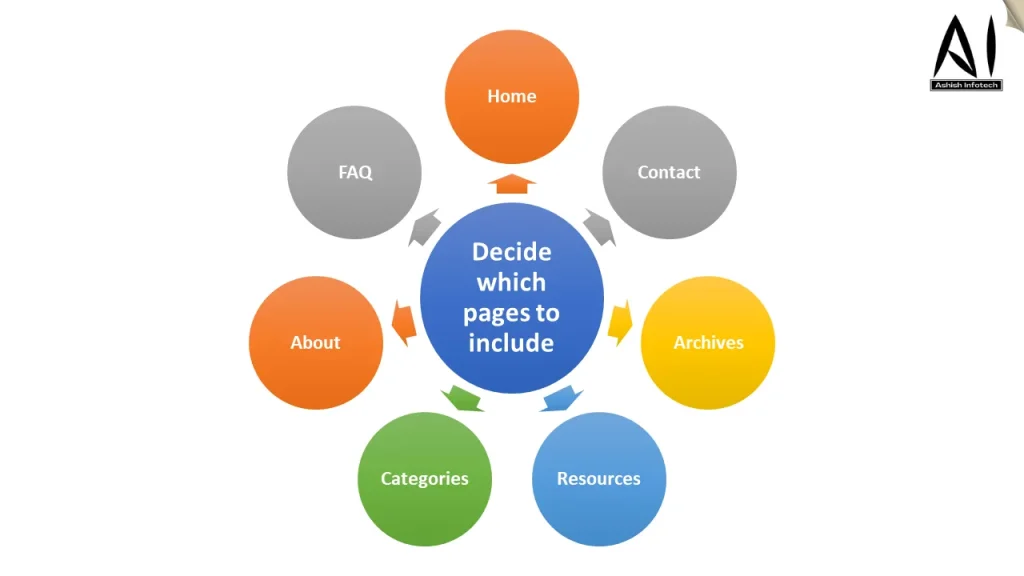
When deciding which pages to include on your blog, it’s important to consider the purpose and goals of your blog, as well as the needs of your audience. Some common pages that you might consider adding to your blog include:
- Home: This is the main landing page of your blog, where visitors can get an overview of your content and navigate to other pages.
- About: An about page is a good place to introduce yourself and your blog to your audience. You can include information about your background, your goals for your blog, and what your readers can expect to find on your blog.
- Contact: A contact page is a good way to allow your readers to get in touch with you. You can include a form for them to fill out, your email address, or other contact information.
- Categories: If you have a lot of content on your blog, you may want to create a page for each category or topic that you cover. This can help your readers find specific types of content more easily.
- Archives: An archives page is a good way to allow readers to browse through all of your past posts. You can organize the posts by date, category, or some other criteria.
- Resources: If you have any resources or tools that you recommend to your readers, you can create a resources page to list them all in one place.
- FAQ: An FAQ page is a good way to answer common questions that your readers may have. This can help save you time by addressing frequently asked questions in one place.
There are many other pages that you might consider adding to your blog, depending on your specific needs and goals. The important thing is to focus on creating pages that will be useful and valuable to your audience.
5.3. Get indexed on search engines
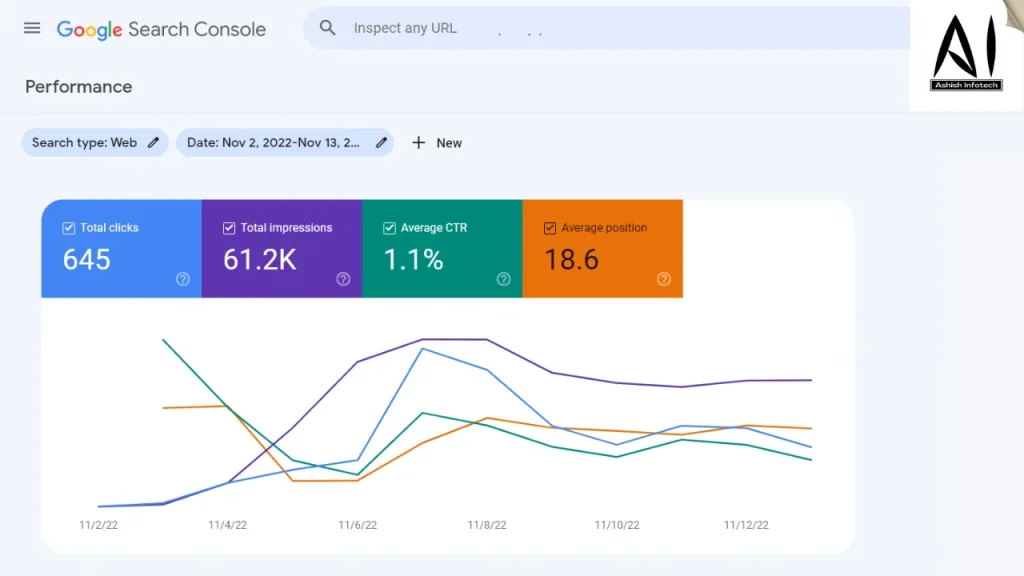
To get indexed by search engines like Google, you’ll need to follow a few steps:
- Submit your website to search engines: One way to get your website indexed by search engines is to submit it directly. Google, for example, provides a tool called the Search Console that allows you to submit your website for indexing.
- Use good website structure and organization: Search engines use algorithms to crawl and index websites, so it’s important to make sure your website is structured and organized in a way that makes it easy for search engines to understand. This includes using clear and descriptive URLs, using header tags (H1, H2, etc.) to structure your content, and using descriptive and relevant titles and meta descriptions.
- Use quality and relevant content: Search engines want to provide their users with the best and most relevant results, so it’s important to create high-quality and relevant content that addresses the needs and interests of your target audience.
- Use keyword-rich titles and meta descriptions: When you create a new page or post, be sure to include keywords in the title and meta description. This can help search engines understand what your page is about and improve your chances of ranking for those keywords.
- Build high-quality inbound links: Inbound links from other websites can help improve your website’s search engine rankings. Focus on building high-quality links from reputable websites in your industry.
By following these steps, you can improve your chances of getting indexed by search engines and increase your visibility online.
5.4. Create a blog logo
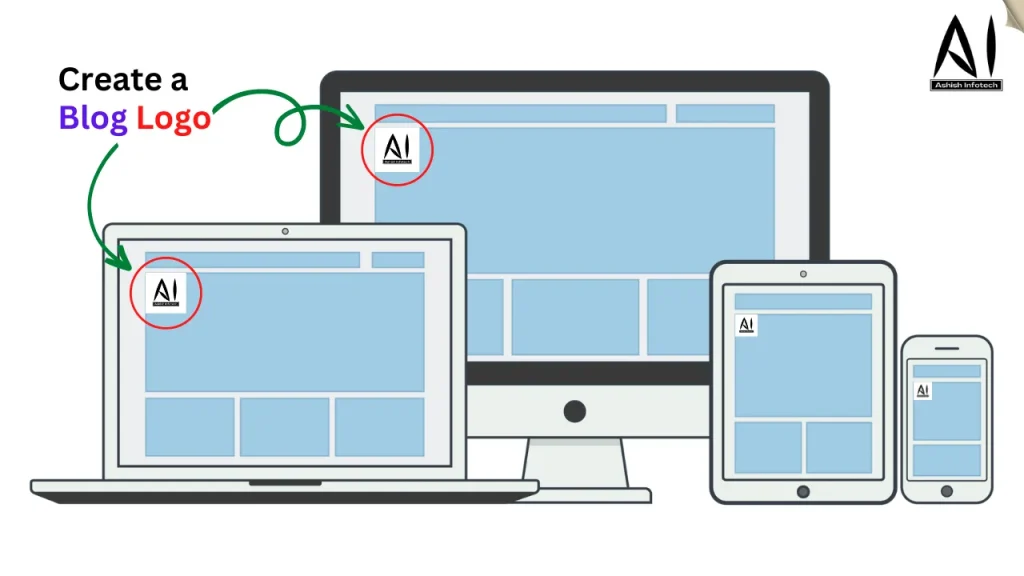
Here are a few steps to help you create a logo for your blog:
- Define your brand identity: Before you start designing your logo, it’s important to have a clear understanding of your brand identity. This includes your target audience, your mission and values, and the tone and style of your blog.
- Brainstorm and sketch ideas: Start by brainstorming and sketching out a few ideas for your logo. You can draw inspiration from your brand identity, as well as your competition and other logos that you like.
- Choose colors and fonts: Select a color palette and fonts that reflect your brand identity and are appropriate for your audience.
- Create a digital version: Use graphic design software like Adobe Illustrator or Canva to create a digital version of your logo.
- Refine and finalize: Take some time to review and refine your logo design. You may want to ask for feedback from friends, colleagues, or a professional designer. Once you’re happy with the final design, save it in a few different file formats, including PNG and JPG, for use on your blog and other marketing materials.
Remember, your logo is an important part of your brand identity, so it’s worth taking the time to create a design that reflects your values and appeals to your audience.
06. Brainstorm blog topics
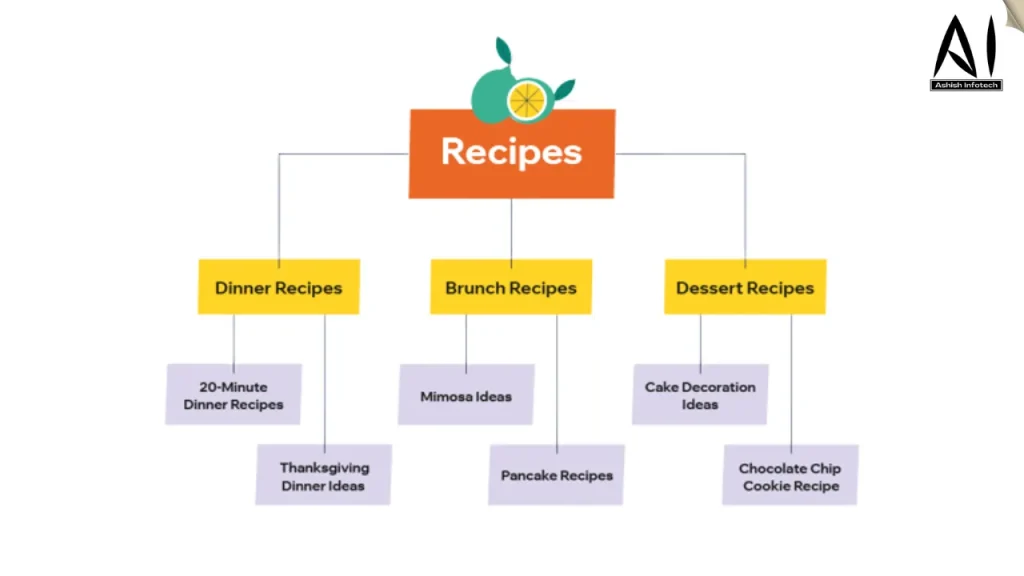
- Brainstorming blog topics can be a great way to generate ideas for new content, especially if you’re feeling stuck or uninspired. Here are a few tips to help you brainstorm blog topics:
- Start with a list of keywords related to your blog’s focus. These might include specific topics, concepts, or themes that you want to cover.
- Look for current events or trends related to your keywords. These can be great sources of inspiration for timely, relevant content.
- Consider your audience’s interests and needs. What topics would they be most interested in reading about? What problems or challenges might they be facing that you could help them solve with your blog?
- Make a list of questions that your audience might have. These can be used to generate ideas for blog posts that provide valuable information and help your readers learn more about your topic.
- Look at other blogs or websites in your niche to see what topics they’re covering. This can help you identify gaps in the current content and come up with new ideas that haven’t been covered yet.
- Use brainstorming techniques like freewriting or mind mapping to come up with new ideas. These can help you generate a wide range of ideas and see connections between different topics.
- Don’t be afraid to think outside the box. While it’s important to stay on topic, sometimes the best blog ideas come from unexpected places. Keep an open mind and don’t be afraid to explore new ideas.
- Use social media to your advantage. Look at what people are talking about and what topics are trending on platforms like Twitter, Facebook, and LinkedIn.
- Consider your own personal experiences and expertise. What topics do you know a lot about or have a unique perspective on? These can make for great blog content.
07. Write your first blog post
Writing your first blog post can be an exciting and intimidating experience. Here are a few steps to help you get started:
- Choose a topic that you’re passionate about or that you know a lot about. This will make it easier to write and will help you create content that is engaging and informative.
- Make an outline of your post. This can help you organize your thoughts and ideas and ensure that your post flows smoothly.
- Start by writing an introduction that hooks your reader and gives them a sense of what your post will be about.
- Next, write the body of your post. Use clear, concise language and break up your text with subheadings and bullet points to make it easier to read.
- Conclude your post with a summary of your main points and a call to action for your reader. This could be a request for comments, a suggestion to share the post, or an invitation to visit your website for more information.
- Edit and proofread your post carefully. Make sure your post is free of errors and reads smoothly.
- Publish your post and promote it on social media and other channels to help drive traffic to your blog.
Remember, the first post is often the most difficult to write. As you continue to blog, you’ll find that the process becomes easier and more natural. Just keep writing and you’ll improve with practice.
08. Create an editorial calendar
To create an editorial calendar, you can follow these steps:
- Step_1: Open a blank spreadsheet in a program like Microsoft Excel or Google Sheets.
- Step_2: Determine the format and layout that you want for your calendar. For example, you might want to have one row for each day of the month, with columns for different categories or events.
- Step_3: Add headings to your spreadsheet to label the different columns or sections. For example, you might have headings like “Date,” “Task,” “Due Date,” and “Status.”
- Step_4: Add the dates for the month in the first column. You can use the “Fill” function in the spreadsheet program to automatically fill in the dates for the entire month.
- Step_5: Add your tasks or events in the appropriate columns. Be sure to include the task or event name, the due date, and any other relevant information.
- Step_6: Format your calendar as desired. You can use functions like “Bold,” “Italic,” and “Underline” to highlight important information or use cell formatting options to change the background color or font style.
- Step_7: Save your calendar and update it as needed. Be sure to save your calendar periodically so that you don’t lose any of your work. You can also set up reminders or alerts to help you stay on track with your tasks and deadlines.
By following these steps, you can create an editorial calendar that is customized to your needs and helps you stay organized and on track.
09. Promote your blog
There are many ways to promote a blog and increase its visibility. Here are some strategies you can use to promote your blog:
- Use social media: Share your blog posts on social media platforms like Facebook, Twitter, and Instagram to reach a wider audience. Use hashtags and engage with other users to increase your visibility.
- Leverage guest posting: Write guest posts for other blogs or websites in your industry. This can help you reach a new audience and establish yourself as an authority in your field.
- Collaborate with other bloggers: Partner with other bloggers or influencers in your industry to cross-promote each other’s content. This can help you reach a new audience and build relationships with other bloggers.
- Optimize for search engines: Use SEO best practices to make sure your blog is visible in search engine results. This includes using keywords in your titles and content, optimizing your images and videos, and building backlinks.
- Use email marketing: Set up an email newsletter and send regular updates to your subscribers about new blog posts and other news.
- Participate in online communities: Join online communities or forums related to your industry and contribute valuable insights and content. This can help you build credibility and drive traffic to your blog.
- Invest in paid ads: You can also enhance your posts with paid promotions so that they reach more people. Similarly, you can pay for Google ads and reach new users through the search engine.
By implementing these strategies and being consistent with your efforts, you can effectively promote your blog and reach a wider audience.
10. Make money blogging
There are several ways to make money from a blog:
- Display advertising: One of the most common ways to make money from a blog is by displaying ads on your site. You can work with an advertising network or sell ad space directly to advertisers.
- Affiliate marketing: Another way to make money from a blog is by promoting products or services as an affiliate. When someone clicks on your affiliate link and makes a purchase, you earn a commission.
- Sponsored content: You can also make money by creating sponsored content for brands. This might involve writing a review or creating sponsored social media posts.
- Selling products or services: If you have your own products or services to sell, you can use your blog as a platform to promote and sell them. This could include physical products, digital products, or services like coaching or consulting.
- Offering consulting or coaching: You can use your blog to showcase your expertise and offer to consult or coaching services to your readers.
- Subscription-based content: You can also make money by offering premium content or access to exclusive content on your blog. This could be in the form of a paid newsletter or a membership program.
By utilizing one or more of these strategies, you can monetize your blog and turn it into a source of income. It is important to find the right approach that works for you and your audience and to be consistent and persistent in your efforts.
In this complete A to Z tutorial, we’ll cover everything from choosing your blogging platform to making money from your written work. With a little guidance, you can have your blog online in 30 minutes or less.
This is the most comprehensive advice you’re going to find on building a blog from scratch. If you want to start a blog fast, though, feel free to use the numbered steps above as a quick cheat sheet. You can skip straight to the step you need the most help with, or grab a cup of coffee and read it in its entirety.
Blogging Resources
There are many resources available to help you get started with blogging and improve your skills over time. Here are a few suggestions:
- Blogging platforms: There are many platforms available for creating and hosting a blog, such as WordPress, Blogger, and Squarespace. Each platform has its own set of features and tools, so choose the one that best fits your needs and budget.
- Blogging communities: Joining a blogging community or forum can be a great way to connect with other bloggers, share tips and advice, and get feedback on your content.
- Blogging courses: There are many online courses and workshops available that can help you learn the basics of blogging and improve your skills.
- Blogging conferences and events: Attending a blogging conference or event can be a great way to learn from experts in the field, network with other bloggers, and stay up-to-date on the latest trends and techniques.
- Blogging books: There are many books available that cover a wide range of topics related to blogging, such as how to get started, how to monetize your blog, and how to create high-quality content.
Blogging Tools
There are many tools available to help you create and manage your blog more efficiently. Here are a few examples:
- Content management systems (CMS): A CMS is a platform that allows you to create and publish content on your blog without needing to know how to code. Examples include WordPress, Blogger, and Squarespace.
- Image editing software: You’ll likely want to include images in your blog posts, and image editing software such as Adobe Photoshop or Canva can help you create and optimize graphics and photos.
- SEO tools: Search engine optimization (SEO) helps improve the visibility of your blog in search engine results. Tools such as Ahrefs, SEMrush, and Moz can help you optimize your blog’s content and website structure for better search engine ranking.
- Social media scheduling tools: Social media can be a great way to promote your blog and engage with your audience. Tools such as Hootsuite, Buffer, and Later can help you schedule and automate your social media posts.
- Email marketing tools: Email newsletters can be a great way to keep in touch with your readers and promote your blog. Tools such as Mailchimp, Constant Contact, and ConvertKit can help you manage your email list and send newsletters to your subscribers.
How to start a profitable blog infographic
That’s all there is to it. How to start a blog let’s end with a quick infographic:
At this point, you have all the tools and resources you need to start a blog. You couldn’t find a more rewarding effort, and I couldn’t be more honored to help you get your blog off the ground. Feel free to bookmark this guide as a reference as you start this new journey and happy blogging!
FAQ (Frequently Asked Questions)
Here are some frequently asked questions about how to start a blog and earn money in 2023: